
Increasing Telegram Security
How to Increase the Security of Telegram?
Telegram application is known as one of the most popular and widely used messenger programs in the world. The increasing Telegram security is very high. And this high security makes it attract many fans every day.
This Russian messenger spent a lot of time in different countries in order to finally show his power and popularity to other countries.
Eventually, users in other countries decided to use the Telegram app instead of other messengers.
By adding robots to its program, Telegram was able to make the work of users easier.
In these days when the use of robots in Telegram has become common, there are many rumors that these robots are able to hack your phone and access your personal information which can overshadow the construction of the Telegram channel by you Put.
Remove the Devices that Hack your Telegram
Tips to know to prevent telegram hacking
This method is recommended by many to make sure your phone is hacked or not.
To use this method, follow these steps:
1- First, go to the "Settings" section of your telegram.
In older versions of Telegram, you must click on "Privacy and Security". Then select the "Active Meetings" option.
2- In the telegrams of the newer version, just click on the "Devices" option in the "Settings" page.
3- This page shows the number of devices that are connected to your telegram.
You can now find out if anyone other than you has access to your telegram.
The answer is that devices connected to your telegram are not necessarily hackers, but they can be hackers.
In fact, the number of devices shown to you on this page are those connected to your telegram with your user and from a device other than your current mobile phone.
If you connect to Telegram from another laptop or mobile phone, it will be shown on this page.
But if you have never used another device to connect to your telegram, in fact other people are doing it and have literally hacked you !!
Ways to prevent telegram hacking
There are two common ways to prevent hacking by others.
Note that when someone from another mobile phone or laptop intends to connect to Telegram by entering your mobile number.
Telegram will send an activation code to your mobile phone to confirm or send the activation code to your Telegram account, and the person can connect to your Telegram only by entering that code.
Now, if you have left your mobile phone to someone for repairs, that person can easily access that code and then can delete that SMS or telegram message from your mobile phone and you will never notice it.
The best way for increasing Telegram security is to always ask them to repair your mobile phone in your presence.
Either remove your SIM card from your mobile phone or delete your telegram temporarily.
But if this is not possible, do not worry.
In this article, we will teach you all the tricks you need for the increasing Telegram security .
Fortunately Telegram has included a way to disable the use of your account by other devices.
Using this trick will permanently block access to anonymous devices.
Telegram Security
Follow the steps below to enable this trick
4- If you notice that another device is connected to your telegram, do not worry because you can cut off access to that device with just one move.
To disconnect other devices from Telegram, just enter the “Devices” page.
Then touch the anonymous device and then select the “Terminate” option.
Doing so will permanently block access to anonymous devices.
The second way to prevent hackers from accessing your telegram
Another way to reduce the security of Telegram is to install anonymous applications on mobile phones.
These programs usually have a deceptive appearance and it is not clear from their appearance that they are a hacker program.
Therefore, try to download and install the programs that you install on your mobile from a reputable source. The best and most reliable source in the world is "Google Play".
But note that one of the most dangerous malicious programs, called "Setting", is stored on your device.
These malicious programs are able to send all your mobile information to the email of the owner of the program or in fact the hacker.
If you can find and remove a malicious program from your mobile phone, you will completely cut off hackers' access and affect increasing Telegram security..
Special Offer
Ever wondered how to increase your channel or group members in a secure environment?
At Memberlak, we have provided services for you that you can add real members to your channel. Also buy view for your posts.
To view our services, you can click on the "Buy Telegram Members" link.
If you are looking to increase the reaction of your Telegram channel posts, we suggest you use the "Buy Telegram Reaction" service.
Increase Telegram Security
Telegram application has a very high level of security.
The special encryption algorithms of this application enhance the increasing Telegram security , and many people trust it.
Using the Telegram encryption algorithm makes it much harder for hackers to read messages between source and destination.
The Telegram app was one of the first apps to offer encrypted two-person private chat.
But let's go to the most important issue, statistics! The service now has more than 50 million active users per month, which is great and amazing.
Telegram Security
Telegram Two-Step Verification
Telegram has designed a system called “Two-Step Verification” to increase its security reliability.
By activating this feature, you can be sure that no one but you can activate Telegram on other devices.
By activating this feature when activating any of the new devices, in addition to the PIN code, you must also enter a two-step password.
To use this amazing feature in Telegram, follow these steps
1- First, enter the "Settings" section. Then click on "Privacy and Security".
2- In this step, click on the "Two-Step Verification" option to enter the two-step verification activation page.
3- Now on this page, select the "Set Additional Password" option.
4- In this step, enter your desired password. Finally, enter your email address to recover a forgotten password.
Forget the two-step password in Telegram
If you forgot your two-step password, click "Forget Password".
Then refer to your email. An email from Telegram has been sent to you. Open it and click on the link. You will then be taken to a page asking you to enter your new password.
After completing the above steps, you can enter your telegram with your new password.
Do you know the great benefits of buying fake members?
Most business owners are looking for new ways to grow their group or channel on Telegram, such as "Buy Telegram Fake Members".
If you also want to benefit from this great advantage and grow your group or channel on Telegram, order this service on our site as soon as possible.
Because our fake members last between 3 and 12 months in your group, we also guarantee the high quality of this service.
Create Two-Step Verification in Telegram
Enable two-step verification in the desktop version of Telegram
1- First, enter the "Settings" section. Then click on "Enable Two-Step Verification".
2- Now enter your desired password in two steps. Finally, enter your email address so that if you forget your password, you can recover it.
Finally, after going through all the above steps, click on the "Save" option.
Increasing Telegram security by enabling two-step authentication.
If you do not find your answer, you can contact us for free through our support center.
Yes, Telegram Messenger has a very high level of security. Because it has used cryptographic algorithms to increase its security.
Yes, enabling 2-step verification blocks hackers' access.
But if you notice that you have been hacked, by entering the "Device" page in the "Settings" section, we can select them and click on the "Terminate" option to block the access of unknown devices forever.
The best way for increasing Telegram security is to use the "Two-Step Verification" feature.
In this way, you must enter the two-step password to enter your telegram. Otherwise no one can log in to your Telegram account.
You can find out which people and devices have access to your account by entering the "Devices" section on the "Settings" page.





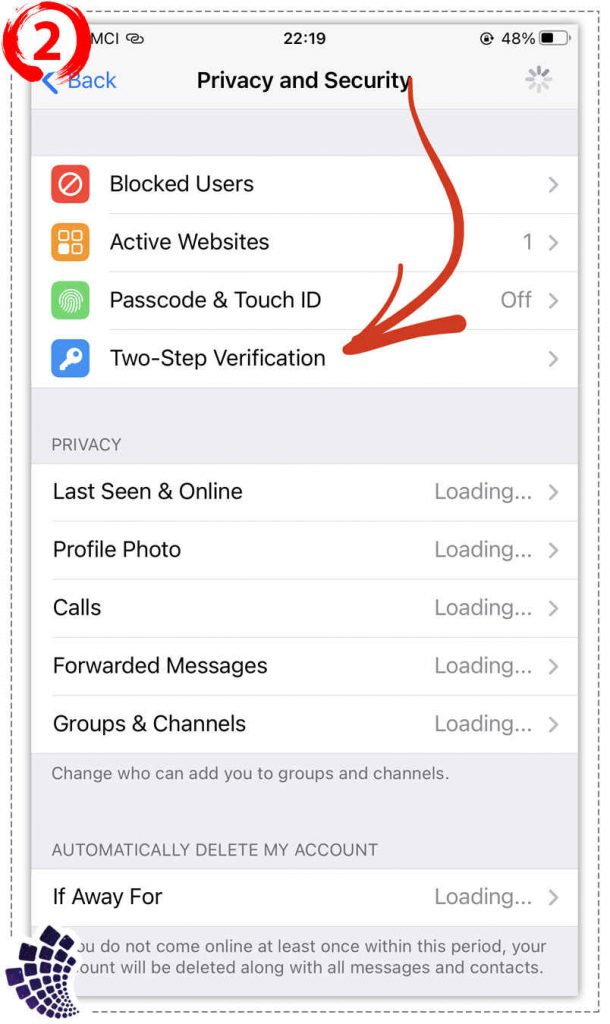




נערות ליווי
13/04/2022I was extremely pleased to discover this page. I want to to thank you for ones time due to this wonderful read!! I definitely appreciated every part of it and I have you bookmarked to look at new information on your web site.
memberlak
17/04/2022We are very happy that we were able to attract your attention❤️
We are producing new content for the site🌟
We will publish new educational posts soon🚀
We will continue strong 💪😊
israel-lady
17/05/2022Good post. I learn something totally new and challenging on blogs I stumbleupon every day. It will always be interesting to read through articles from other writers and use a little something from other sites.
memberlak
07/06/2022We’re glad you visited our site ❤️
We hope you enjoy the rest of the site 🌺
Israel-lady נערות ליווי
28/07/2022I was pretty pleased to discover this great site. I want to to thank you for ones time due to this fantastic read!! I definitely appreciated every part of it and I have you book marked to look at new stuff on your web site.
memberlak
03/08/2022Thank you for visiting our site and choosing it to increase your awareness in the field of social networks ❤️
We hope you enjoyed reading all the contents of the site 🔥
Stay with us, because we want to continue writing and in the coming days we will produce more interesting content in the field of all social networks and publish it on the site 🚀