
How to Create Telegram Channel
By create Telegram channel , you can create a platform for introducing and selling your services and products to others.
As you know, Telegram is a social messenger, which is growing daily, which has a large number of active users.
Many large businesses around the world use this messenger to grow their business.
Newer versions of Telegram have the ability to create a communication channel between you and your users, and share your favorite content with others. Note that the number of members of this channel is unlimited.
When you create a channel in Telegram to communicate with your audience, you should note that only the channel manager can share the channel content, and channel members are not allowed to send messages on the channel.
Another important feature of the Telegram channel is that you can set up your channel publicly or privately.
How to Create Telegram Channel ?
In the public channel Telegram, Telegram users can access the content of that channel.
and in the private channel Telegram, only certain people that you have allowed, they can access your channel content.
In the following, we will teach you how to create a channel in Telegram.
Telegram channel building tutorial
1- First, enter the chat page and then click on the icon at the top right of the page.2- Then click on the "New Channel" option.
3- Click on the "Create Channel" button on this page.
4- In the window that opens, enter your channel title in the "Channel Name" field.
Note that you can set your profile picture by clicking on the "Camera" icon.
On this page there is a section called "Description" where you can describe your business and your channel.
After completing the above steps, click on the "Next" option, to enter the next stage.
5- In this step, you will be asked to specify the status of your channel.
There are two modes for the channel, the first mode is "public channel" and the second mode is "private channel".
Public Channel: This means that you set up an ID for your channel, and all Telegram users can use that ID to log in to your channel, and access your channel content.
Private Channel: Telegram creates a dedicated link for your channel, and only certain people who have access to your dedicated link can enter your channel.
If you set the channel mode to "Public Channel", on the same page in the "Link" section you will be asked to enter your unique ID.
Channel ID should not be duplicate, you can also use the "underline -" sign to parse the current between words.
After specifying the channel mode and channel ID, click on the "Next" option.
6- Now Telegram asks you to add people to your channel from among your contacts.
Keep in mind that you can only add 250 people to your channel.
Your channel is ready
7- Your Telegram channel is now created, actually until this point you were successful in create Telegram channel . And you can share your content, products and services on your channel with other users.The more attractive and varied your content is, the more users it will attract.
Try to share 3 to 10 posts on your channel three times a day, each time.
It means three shifts (morning, noon and night).
To make it easier for Telegram users to access your channel content, we suggest using the Hashtags # in the text of your posts.
It is even possible for you to use a variety of links in your posts and redirect users to that link.
Another feature of the Telegram channel is that it shows you below each post, how many users have viewed your post.
Special Offer
If you are looking to increase the real members of the channel, we suggest you use our "Buy Real Telegram Members" service.
Do not worry if your post traffic is low, because we have solved this problem by using the "Increase Telegram Post Traffic" service.
How to become a member of Telegram channel?
In Telegram channels you can search and find everything you need.
Many people around the world have made their services and products available to users on Telegram channels to offer to Telegram audiences.
Also, many people have created their channels on the basis of entertainment and education.
You can search whatever you need among the Telegram channels.
If you are using Telegram Messenger and want to subscribe to Telegram channels, follow these steps.
You can enter the Telegram channel in three ways
1- You can enter channel ID in "Saved Messages" field and send. Then click on the ID name.And enter the channel. Then press the "Join" option to subscribe to the channel.
2- In this method, you can enter the name of the desired channel in the search section of the Telegram chat page.
After searching, Telegram will show you the desired channel.
After clicking on the channel ID and logging in, now click on the "Join" option to become a member of the channel.
3- Another way is to open your browser on your computer or smartphone or tablet or any other device.
Then enter the "https://t.me/Memberlakcom" link in the browser search field. Enter the channel ID you want instead of the word "Memberlak".
A message appears on the screen to load. And then click on the "Open Telegram" or "View in Telegram"option.
Now it opens the desired channel in the Telegram application for you to subscribe to the channel, you must click on the "Join" option to subscribe to the channel.
How can we prevent ourselves from being added to an unknown channel or group in Telegram?
There are people who start a business on social networks by create Telegram channel for themselves.
And to sell more of their products and services, they invite Telegram users to their channel.
It has recently been observed that Telegram users have inadvertently become members of a channel or group, which is very annoying for users.
To address this issue, Telegram has added a new feature to its capabilities.
Enabling this feature allows Telegram users to add you to a particular channel or group, or not.
To enable this feature, follow these steps
1- First, enter the "Setting" section. And then click on the "Privacy and Security" option.2- Now click on the "Groups & Channels" option on the "Privacy and Security" page, to enter the settings section of channels and groups in Telegram.
3- There are two options for you on this page and in the "Who can add me" section. The first option is "Everybody" and the second option is "My Contacts".
If you select the "Everybody" option, all Telegram users can add you to different channels and groups.
But if you select the "My Contacts" option, only your contacts can add you to other channels and groups.
At the bottom of this page there is a section titled "Exceptions", that there are two options "Never Allow" and "Always Allow" in it.
By selecting the "Never Allow" option, you specify which users can not add you to the channel or group.
And by selecting the "Always Allow" option, you specify which of your contacts are allowed to add you to the channel or group.
These two modes are set to "Add Users" by default.
Advantages of Using Telegram Channel
Keep in mind that due to the growth of messenger applications in the world and also the desire of people to use the Telegram platform, one of the important features of Telegram is the presence of a channel on this platform.
By create Telegram channel , you can expand your business on this popular platform.
In particular, creating channels and groups in Telegram, as well as producing useful and valuable content and publishing it in Telegram channels and groups.
This makes your business grow day by day and makes it easier for you to reach your audience.
Telegram content is linear, and many users are not very interested in subscribing to multiple channels and groups.
Therefore, when producing content, you should keep in mind the important points that your post will be highly viewed.
One of these points is to pay attention to producing attractive and useful content with the ability of users to easily access your products and services.
Note that by publishing content that is not related to the topic of your channel and by sending a lot of ads in your channel and group, you are boring your audience, and it makes them leave your channel and group forever.
So try to use a suitable and targeted program and strategy to produce you'r content to be able to attract more users to the your channel or group.
Frequently Asked Questions
If you do not find your answer, you can contact us for free through our support center.
You can attract other users to your channel by advertising on Telegram channels.
If you want to take the easy way out, we suggest you use our services.
You can use the "Buy Fake Members" service to gain users' trust in your channel.
Each user can create only 3 public channels in Telegram.
But if you want to create private channel, there is no limit to the number of private channels you can build.
The original owner of the channel can add only 200 members of their two-way contacts to the channel.
Two-way contacts: Contacts whose numbers you have saved on your mobile. And they have saved your number on their mobile phone.
Yes, as you know, Telegram is expanding and attracting users all over the world.
Therefore, you can introduce your business to other users by creating a channel and placing your products and services in the same channel.
You can introduce your business to other users by creating a channel and placing your services on the same channel.
This messenger is very safe and secure and you can easily use it to advertise and sell your services.




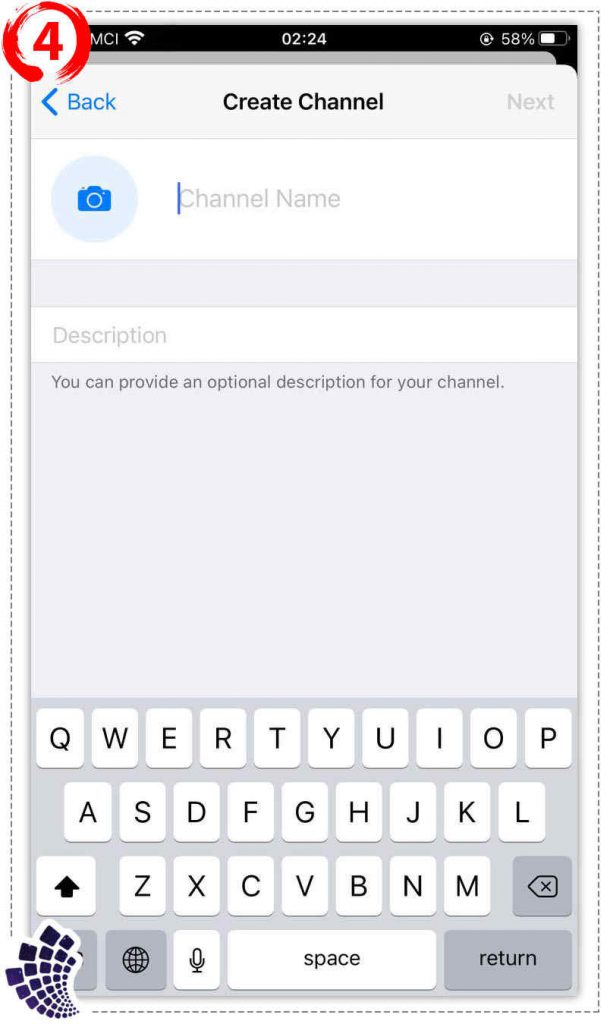
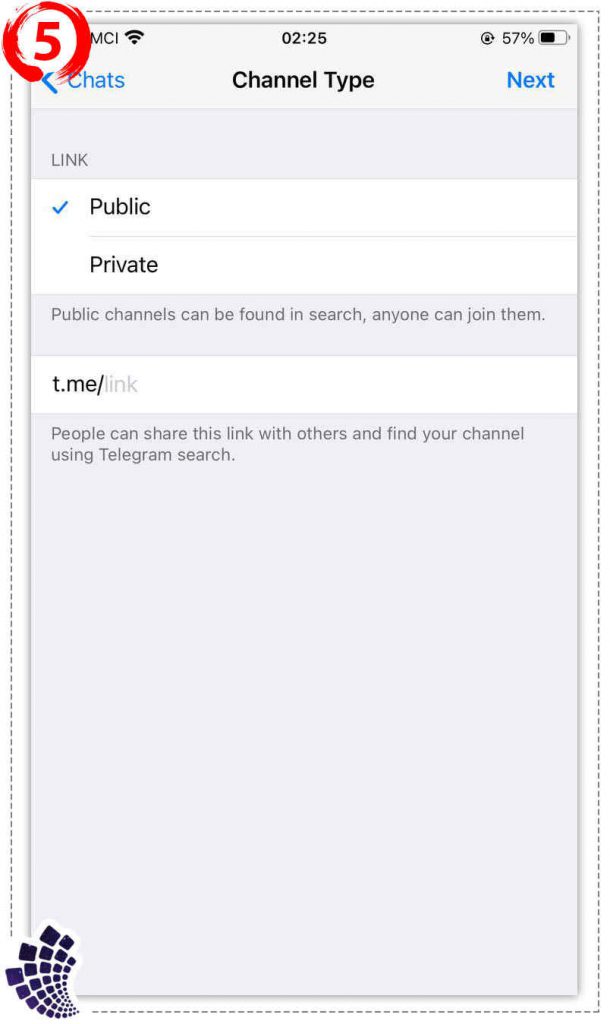
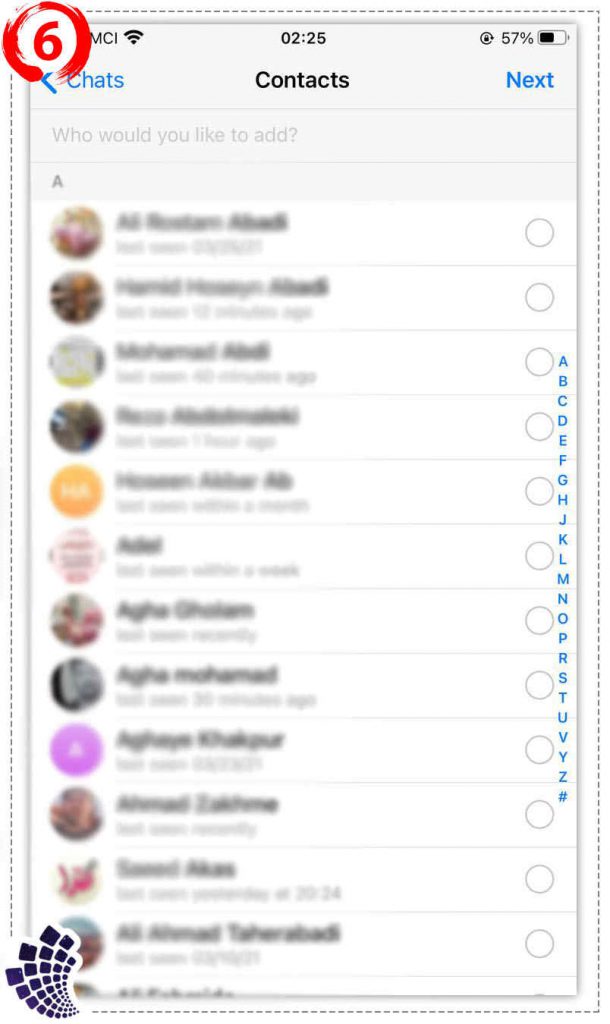


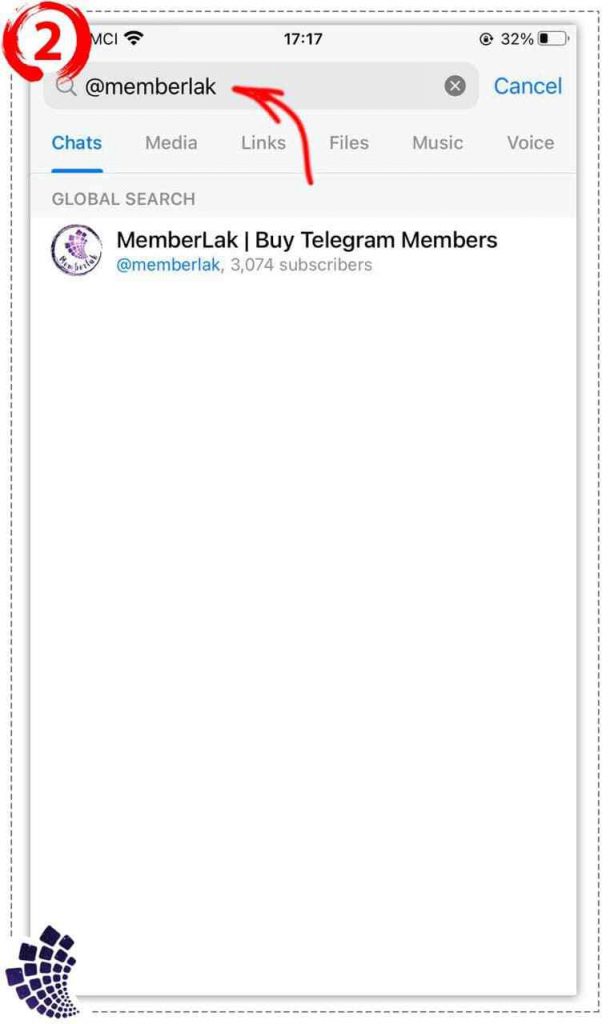

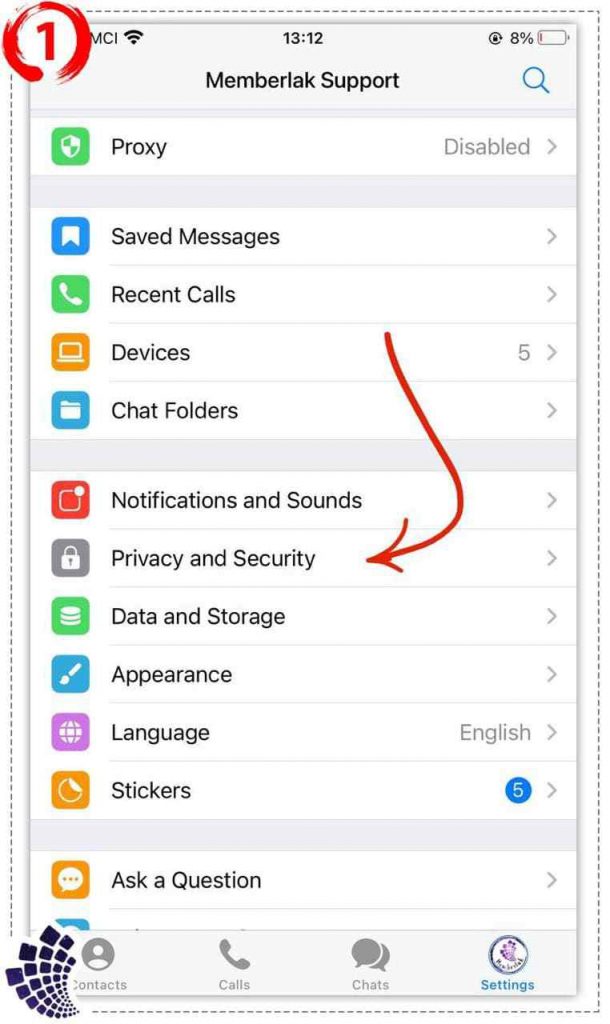
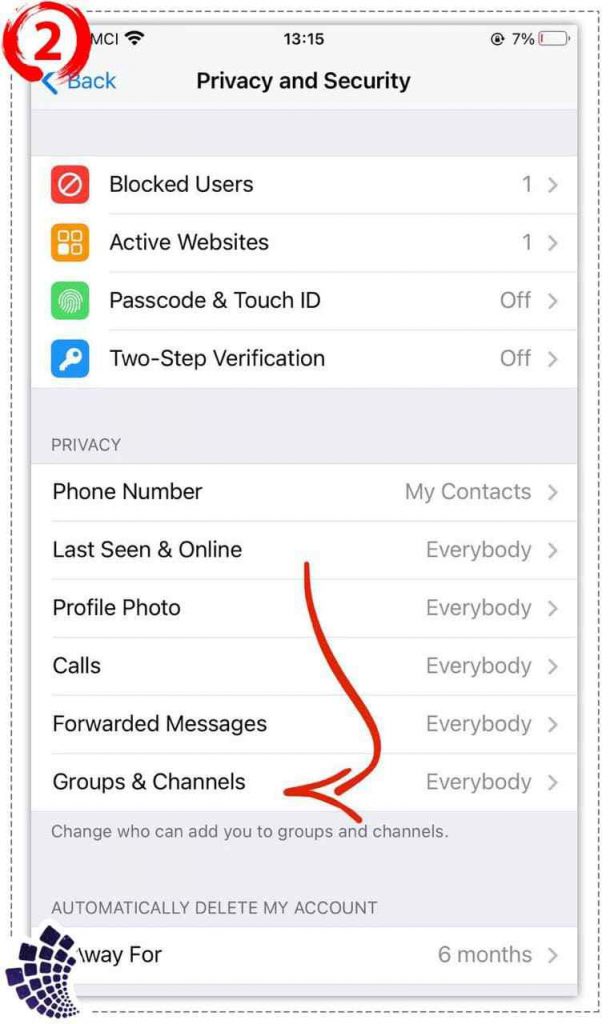
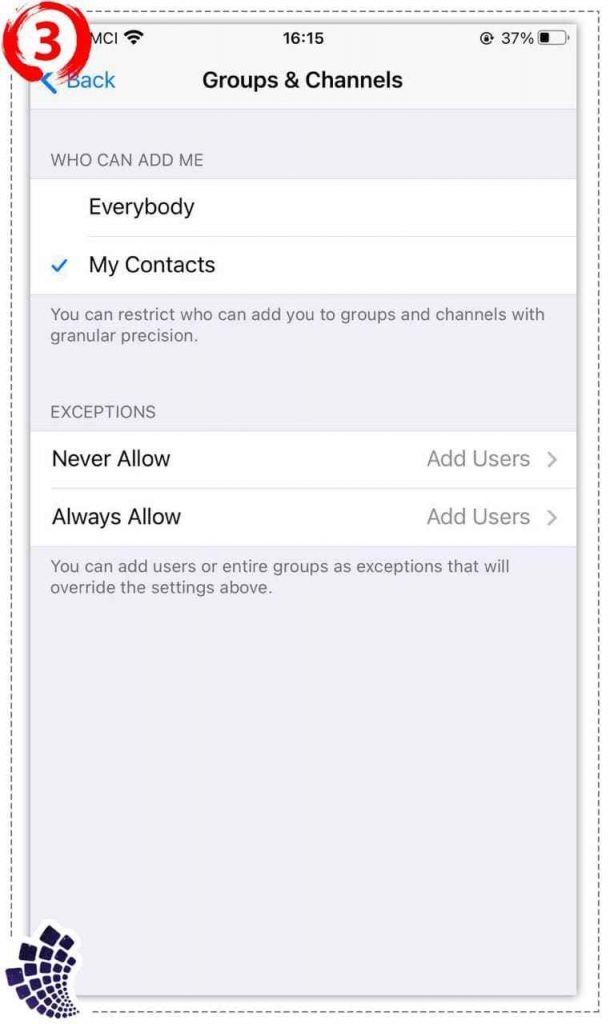
Rod's Western Coupons
02/07/2021Great content! Keep up the good work!
memberlak
17/04/2022Thank you dear friend ❤️
We will continue strong 💪😊
hidedrinkhome
28/10/2021Beautifully honoured and remembered… beautiful photos also. ❤️
hidedrinkhome
memberlak
20/04/2022Thank you for your very nice comment ❤️
We will try to publish new and more useful posts on the site in the coming days 🚀
Stay with us 🌺
Tobertcag
14/02/2022ctunnel cool now
memberlak
19/04/2022We are very glad that you visited our site ❤️
נערות ליווי
13/04/2022I was extremely pleased to discover this page. I want to to thank you for ones time due to this wonderful read!! I definitely appreciated every part of it and I have you bookmarked to look at new information on your web site.
memberlak
17/04/2022We are very happy that we were able to attract your attention❤️
We are producing new content for the site🌟
We will publish new educational posts soon🚀
israel-lady
17/05/2022Good post. I learn something totally new and challenging on blogs I stumbleupon every day. It will always be interesting to read through articles from other writers and use a little something from other sites.
memberlak
07/06/2022We’re glad you visited our site ❤️
We hope you enjoy the rest of the site 🌺
Jamesfmcq
09/06/2022Hi my friend! I want to say that this article is awesome, great written and come with almost all significant infos. I would like to see more posts like this
memberlak
10/06/2022Hello dear friend ❤️
Thank you for choosing our site 🌺
We hope all the content of the site has been useful to you 🌟
Israel-lady נערות ליווי
28/07/2022I was pretty pleased to discover this great site. I want to to thank you for ones time due to this fantastic read!! I definitely appreciated every part of it and I have you book marked to look at new stuff on your web site.
memberlak
03/08/2022Thank you for visiting our site and choosing it to increase your awareness in the field of social networks ❤️
We hope you enjoyed reading all the contents of the site 🔥
Stay with us, because we want to continue writing and in the coming days we will produce more interesting content in the field of all social networks and publish it on the site 🚀
Davidimida
02/12/2022Hey, have you checked this out?
Looks like you could write some of your blog posts and ads with AtOnce.
Saves 90% of your time. Lets you write around 20 blog articles in 2 mins… and answer emails 10x faster
memberlak
16/04/2023Hi dear friend ❤️
We spend hours on each article to produce a complete and useful article for training and publish it on the site ✅
All these contents are written with great care ✅
Because our goal is that users can easily understand the content ❤️
AnnaBib
13/12/2022You are awesome
I like your site very much
memberlak
16/04/2023We are very happy that you like our site ❤️
otdyh_emml
04/02/2023Your site is professional and perfect
memberlak
16/04/2023We are glad that you like our site ❤️
Infosftqx
06/02/2023I have never seen a site like yours on the web
You have explained everything very easily
You are so great
continue your work
memberlak
16/04/2023We are glad that you like our site ❤️
Stay with us, because in the coming days we will publish more content about social networks on the site ✅
Victorrip
07/02/2023Your site is excellent and has very useful content
memberlak
16/04/2023We are proud to have users like you ❤️
doma_paKr
08/02/2023Everything was great and unique
You are so awesome
memberlak
16/04/2023We are glad that you have chosen our site ❤️
Stay with us ✅
ekskursii_vgOa
10/02/2023The content was very useful and informative, thank you
memberlak
16/04/2023We are very glad that you visited our site ❤️
pansionat_jwpl
19/02/2023Thank you for your good site
memberlak
16/04/2023We are very glad that you visited our site ❤️